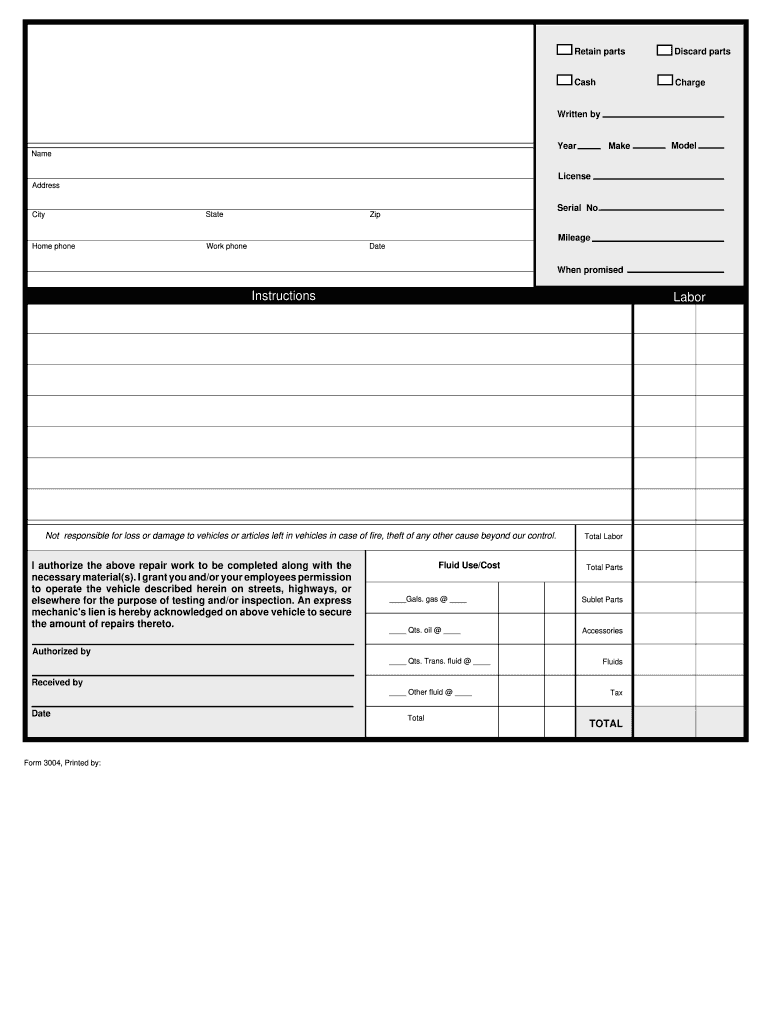
Editable Auto Repair Templates Form


What is the editable auto repair template?
The editable auto repair template is a customizable document designed for automotive service providers to record and manage repair orders efficiently. This template typically includes sections for customer information, vehicle details, service descriptions, parts used, labor costs, and total charges. By using a standardized format, businesses can ensure consistency and professionalism in their documentation, which is essential for maintaining customer trust and compliance with industry regulations.
How to use the editable auto repair template
Using the editable auto repair template involves several straightforward steps. First, download the template in your preferred format, such as PDF or Word. Next, fill in the necessary fields with accurate information, including the customer's name, vehicle make and model, and specific services requested. Be sure to include any parts used and labor hours to provide a comprehensive overview of the transaction. Once completed, the document can be printed for physical records or sent electronically for eSignature, ensuring a smooth workflow.
Steps to complete the editable auto repair template
Completing the editable auto repair template can be broken down into a few essential steps:
- Download the template from a reliable source.
- Open the template in a compatible application, such as Microsoft Word or Adobe Acrobat.
- Input customer details, including name, contact information, and vehicle specifics.
- List the services performed, detailing each task and associated costs.
- Add any parts used, ensuring to include quantities and prices.
- Calculate the total cost, including taxes and fees, if applicable.
- Review the document for accuracy before finalizing.
Key elements of the editable auto repair template
Several key elements should be included in an effective editable auto repair template to ensure it meets business needs:
- Customer Information: Name, address, phone number, and email.
- Vehicle Details: Make, model, year, and VIN (Vehicle Identification Number).
- Service Description: Detailed list of services performed.
- Parts Used: Itemized list of parts with costs.
- Labor Charges: Hourly rates and total labor costs.
- Total Amount: Final cost including all services and parts.
- Signatures: Space for customer and technician signatures for authorization.
Legal use of the editable auto repair template
To ensure the legal validity of the editable auto repair template, it is important to comply with applicable regulations. This includes adhering to eSignature laws such as the ESIGN Act and UETA, which recognize electronic signatures as legally binding. Additionally, businesses should keep records of completed repair orders for a specified period, as mandated by state regulations. Proper documentation can protect both the service provider and the customer in case of disputes.
Examples of using the editable auto repair template
There are various scenarios in which the editable auto repair template can be effectively utilized:
- Routine Maintenance: Documenting oil changes, tire rotations, and brake inspections.
- Repair Services: Recording detailed information for repairs such as engine work or transmission services.
- Warranty Claims: Providing necessary documentation for warranty services or parts replacement.
- Customer Estimates: Offering detailed estimates for potential repairs before work begins.
Quick guide on how to complete automotive work order template form
Discover how to effortlessly navigate the Editable Auto Repair Templates process with this simple manual
Electronic filing and form completion is becoming more prevalent and is the preferred choice for many customers. It presents various benefits compared to outdated printed documents, including convenience, time savings, enhanced accuracy, and security.
With solutions like airSlate SignNow, you can find, modify, authenticate, enhance, and dispatch your Editable Auto Repair Templates without being weighed down by endless printing and scanning. Follow this concise manual to initiate and complete your form.
Follow these instructions to obtain and complete Editable Auto Repair Templates
- Begin by clicking the Get Form button to load your form in our editor.
- Refer to the green indicator on the left that highlights required fields to ensure you don’t miss them.
- Utilize our professional features to annotate, modify, sign, secure, and refine your form.
- Protect your document or convert it into a fillable form using the options available on the right panel.
- Review the form and verify it for errors or inconsistencies.
- Click DONE to finalize your edits.
- Rename your form or keep it as is.
- Select the storage option you prefer for your form, transmit it via USPS, or click the Download Now button to save your document.
If Editable Auto Repair Templates isn’t what you were looking for, you can explore our comprehensive collection of pre-uploaded forms that you can fill out with minimal effort. Check out our platform today!
Create this form in 5 minutes or less
FAQs
-
How do I respond to a request for a restraining order? Do I need to fill out a form?
As asked of me specifically;The others are right, you will likely need a lawyer. But to answer your question, there is a response form to respond to a restraining order or order of protection. Worst case the form is available at the courthouse where your hearing is set to be heard in, typically at the appropriate clerk's window, which may vary, so ask any of the clerk's when you get there.You only have so many days to respond, and it will specify in the paperwork.You will also have to appear in court on the date your hearing is scheduled.Most courts have a department that will help you respond to forms at no cost. I figure you are asking because you can't afford an attorney which is completely understandable.The problem is that if you aren't represented and the other person is successful in getting a temporary restraining order made permanent in the hearing you will not be allowed at any of the places the petitioner goes, without risking arrest.I hope this helps.Not given as legal advice-
-
What form do I have to fill out at PetSmart in order to purchase a rat?
Live animal purchase card
-
Why do 16 year olds have to get a parent to fill out a form in order to donate blood?
Why do 16 year olds have to get a parent to fill out a form in order to donate blood?Because a 16 year old is still a minor and blood donation isn't one of the exempt categories of medical care (such as prenatal care, STI testing, contraceptive services, etc.) that they are legally permitted access to without the consent of a guardian. At least this is the case in the United States, and the specific laws vary from state to state. More information on these exemptions can be found at Page on guttmacher.org
-
How do I write qualification details in order to fill out the AIIMS application form if a student is appearing in 12th standard?
There must be provision in the form for those who are taking 12 th board exam this year , so go through the form properly before filling it .
-
Where is the form that a person has to fill out in order to become a French citizen?
It is not simply a matter of filling out a form. Here is a fairly accurate description of the steps required:How to Become a Citizen of France
-
Do we need a B.Tech degree certificate in order to fill out the CCAT form for CDAC admission?
If you are having the provisional certificate then also you will be eligible for CDAC Course . You have to be sure about your degree examination that all your papers are clear till date . If you are expecting any backlog in the current exam then better not to apply for CDAC as you will be disqualified if there are any backlogs .If you are not able to produce the Btech certificate with in a certain specified time ( you may contact the centre for the time limit) then also you will not be eligible to complete the CDAC course in spite of getting enrolled. SO better be sure about your degree then apply for CDAC Course
Create this form in 5 minutes!
How to create an eSignature for the automotive work order template form
How to generate an eSignature for your Automotive Work Order Template Form online
How to create an electronic signature for the Automotive Work Order Template Form in Google Chrome
How to make an electronic signature for putting it on the Automotive Work Order Template Form in Gmail
How to make an electronic signature for the Automotive Work Order Template Form straight from your mobile device
How to make an electronic signature for the Automotive Work Order Template Form on iOS devices
How to make an electronic signature for the Automotive Work Order Template Form on Android devices
People also ask
-
What is a repair order template?
A repair order template is a standardized document used by businesses to record the details of repairs that need to be performed. It typically includes information about the customer, the vehicle, the services requested, and costs. Using a repair order template streamlines the repair process and ensures accurate tracking.
-
How can airSlate SignNow help with my repair order template?
airSlate SignNow offers an easy-to-use platform that allows you to create, send, and eSign your repair order template quickly and efficiently. With its user-friendly interface, you can customize your templates, making it simple to adjust details as needed. This feature saves time and enhances the customer experience.
-
Is there a cost associated with using airSlate SignNow for my repair order template?
Yes, airSlate SignNow provides various pricing plans designed to fit different business needs. Each plan offers features that include the ability to create and manage your repair order template with ease. It's important to review the options to find the best fit for your budget.
-
Can I integrate airSlate SignNow with other software solutions I use for managing repair orders?
Absolutely! airSlate SignNow supports integrations with a variety of software solutions commonly used in the automotive and repair industries. Integrating your repair order template with existing systems can streamline workflow and improve overall efficiency.
-
What are the benefits of using a digital repair order template?
Using a digital repair order template offers numerous benefits, such as reduced paperwork, improved accuracy in documentation, and easier access to records. With airSlate SignNow, you can manage your repair order templates from anywhere, ensuring that you and your team stay organized and efficient.
-
How secure is my information when using airSlate SignNow for my repair order template?
airSlate SignNow prioritizes the privacy and security of your information. All documents, including your repair order template, are encrypted and stored securely. You can trust that sensitive customer and business information will be protected while you manage your workflows.
-
Can I customize my repair order template in airSlate SignNow?
Yes, customization is one of the key features of airSlate SignNow. You can easily modify your repair order template to include your business branding, specific service details, and any other relevant information. This flexibility allows you to create a template that best meets your business's unique needs.
Get more for Editable Auto Repair Templates
- Hampshire probate and family court sample separation agreement form
- File ca tax form 2010 540nr
- Obtain a writ of garnishment earnings maricopa county justicecourts maricopa form
- Epsdt 90 form
- Dmas 62 form
- Horse purchase contract form
- Diabetes management plan northcott form
- Work and income forms 40044944
Find out other Editable Auto Repair Templates
- Can I eSignature Indiana Life Sciences Rental Application
- eSignature Indiana Life Sciences LLC Operating Agreement Fast
- eSignature Kentucky Life Sciences Quitclaim Deed Fast
- Help Me With eSignature Georgia Non-Profit NDA
- How Can I eSignature Idaho Non-Profit Business Plan Template
- eSignature Mississippi Life Sciences Lease Agreement Myself
- How Can I eSignature Mississippi Life Sciences Last Will And Testament
- How To eSignature Illinois Non-Profit Contract
- eSignature Louisiana Non-Profit Business Plan Template Now
- How Do I eSignature North Dakota Life Sciences Operating Agreement
- eSignature Oregon Life Sciences Job Offer Myself
- eSignature Oregon Life Sciences Job Offer Fast
- eSignature Oregon Life Sciences Warranty Deed Myself
- eSignature Maryland Non-Profit Cease And Desist Letter Fast
- eSignature Pennsylvania Life Sciences Rental Lease Agreement Easy
- eSignature Washington Life Sciences Permission Slip Now
- eSignature West Virginia Life Sciences Quitclaim Deed Free
- Can I eSignature West Virginia Life Sciences Residential Lease Agreement
- eSignature New York Non-Profit LLC Operating Agreement Mobile
- How Can I eSignature Colorado Orthodontists LLC Operating Agreement